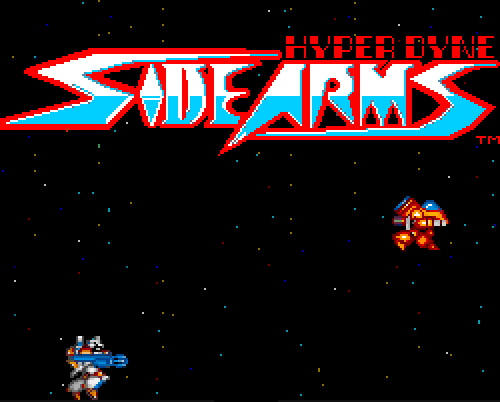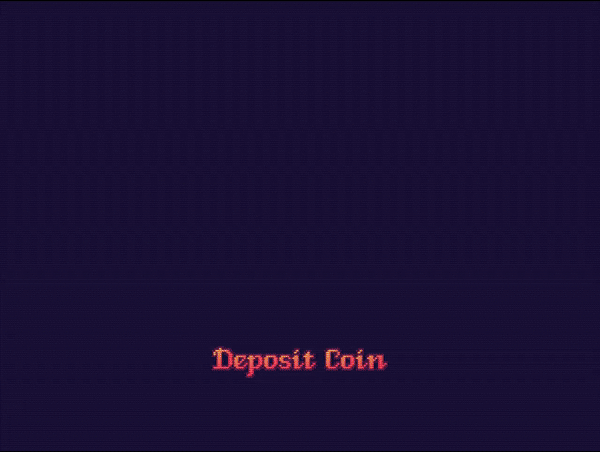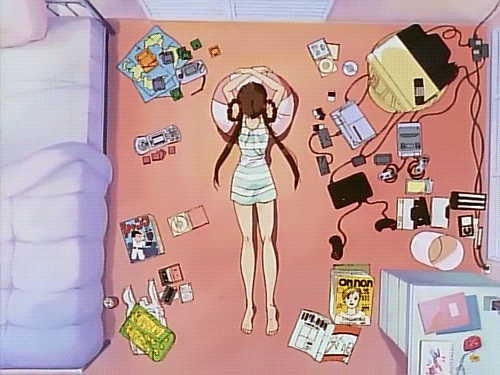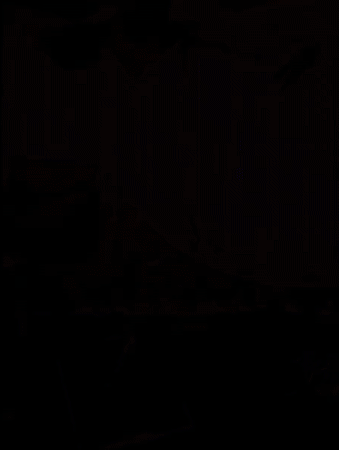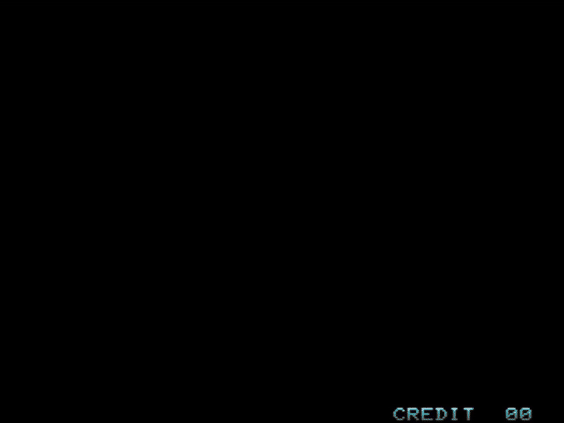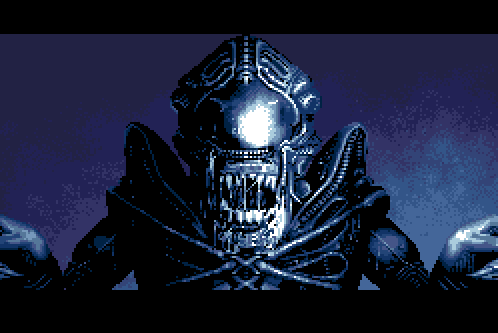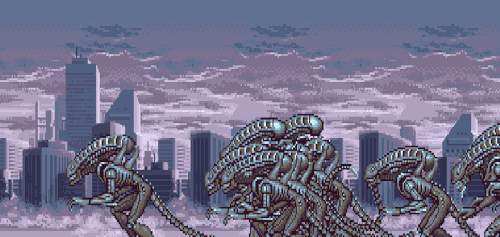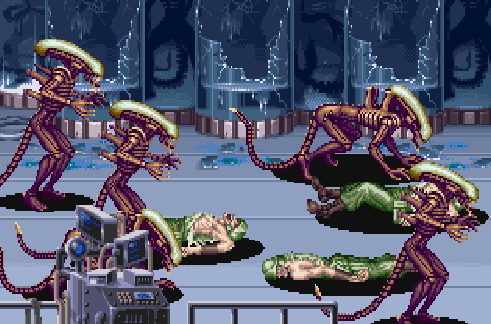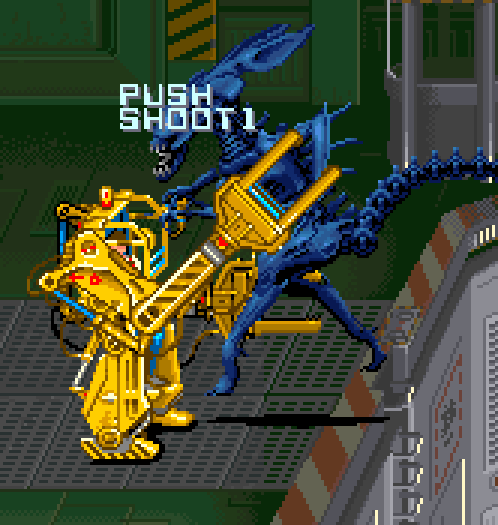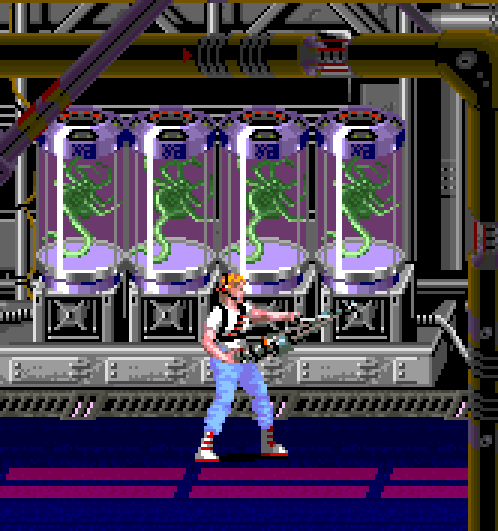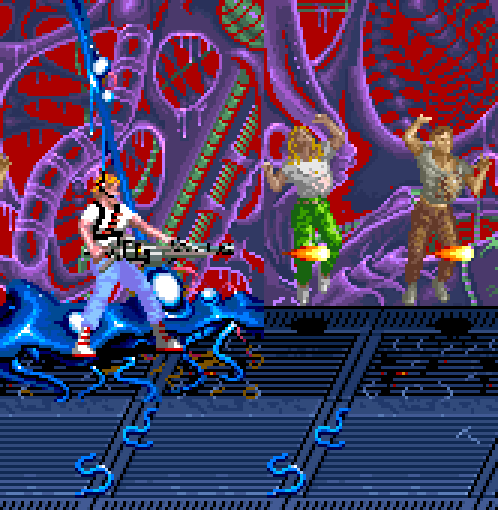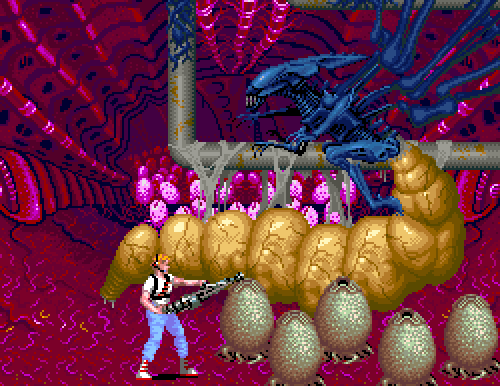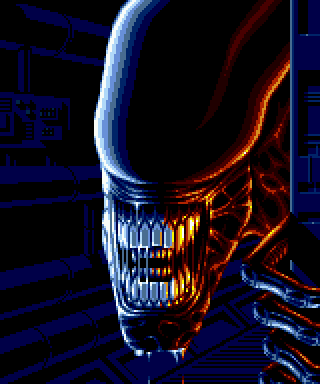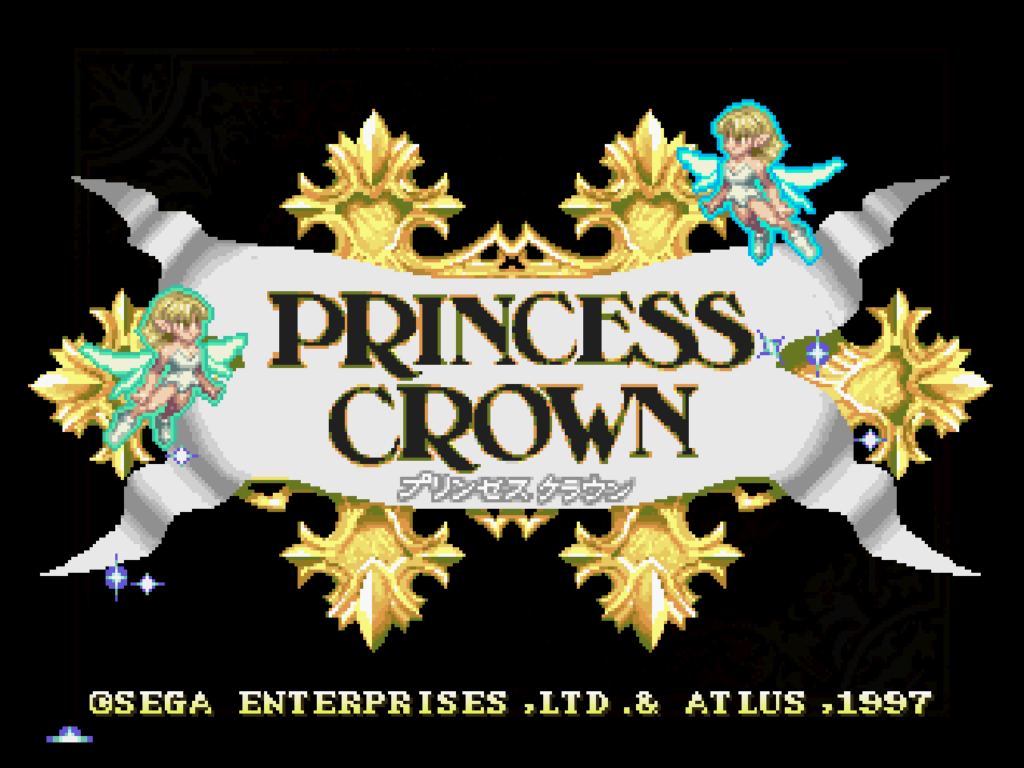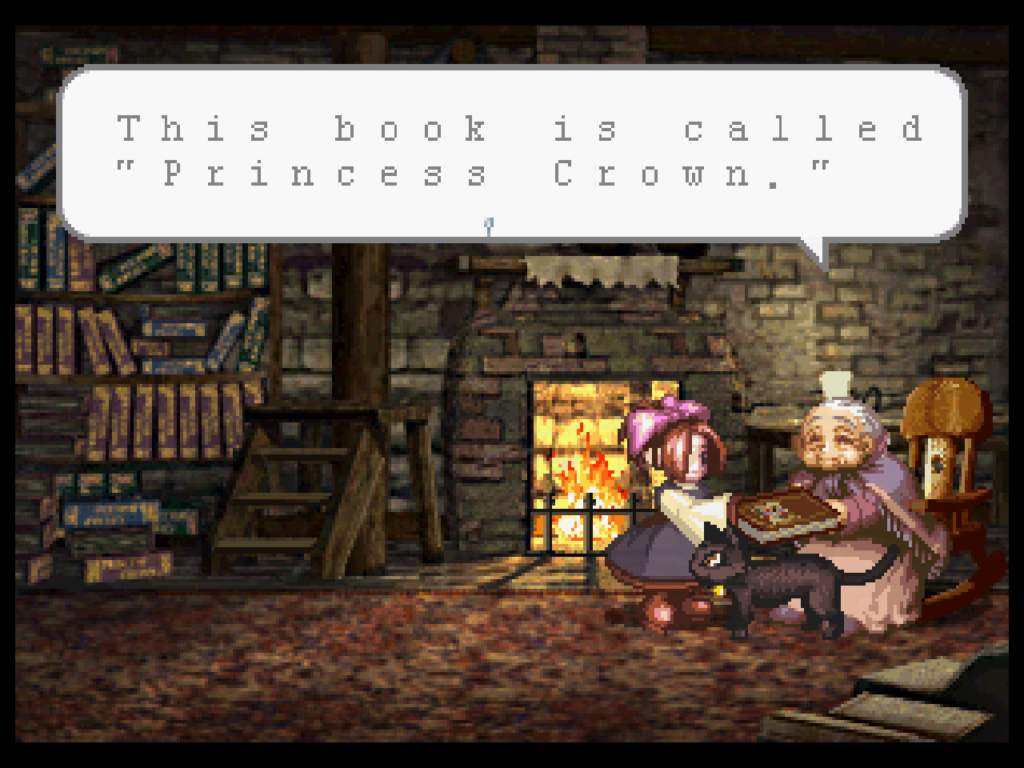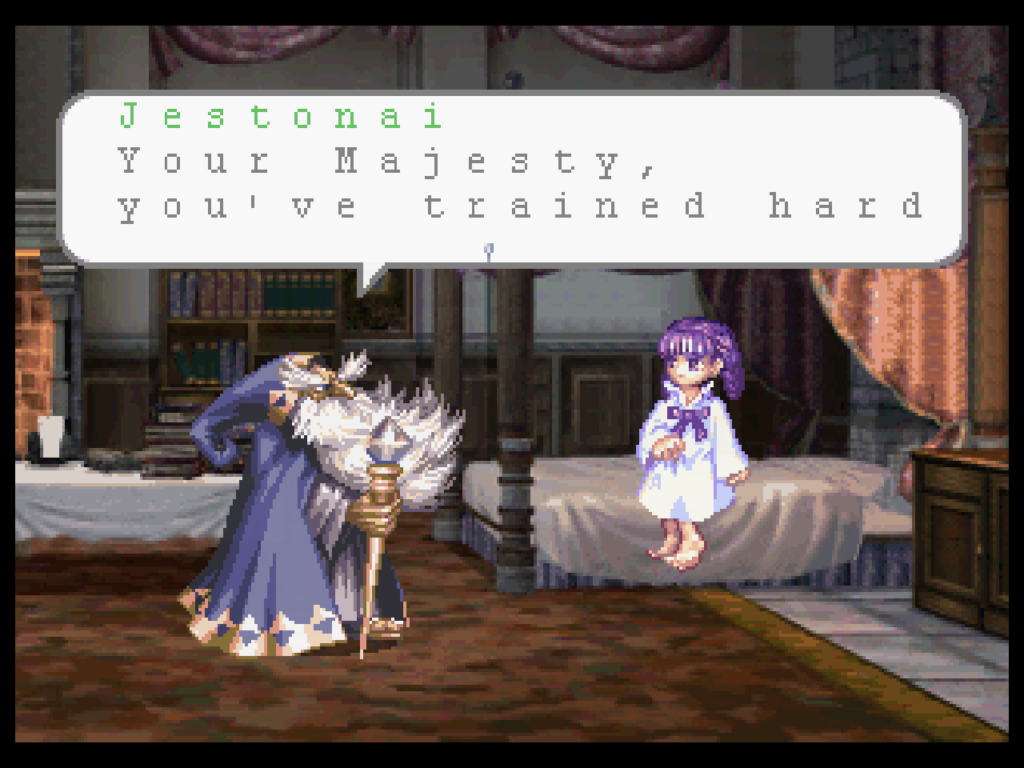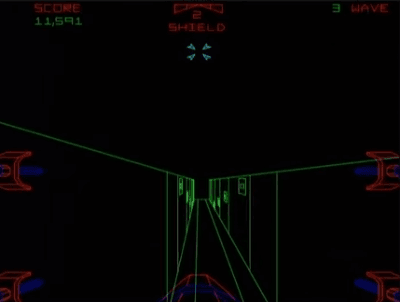
When I was a boy, the #1 game arcade I went to in Glendale, AZ was Bag-A-Tel in Valley West Mall. My #1 go-to game was, of course, Atari’s Star Wars sit-down cabinet. Released in 1983, this game came out the same year as Return of the Jedi, yet it involved the first Star Wars movie. I remember playing Atari’s Red Baron, a similar vector graphics shooter cabinet, before Star Was was released. The Return of the Jedi game by Atari came out in ’84, featuring an isometric view that I really could not get the hang of. Then in ’85 the first game was modified to play the Empire Strikes Back vector graphics game, which was not as good.

If Star Wars was occupied, my #2 choice was the Namco’s Pole Position II (released by Atari in the US) sit-down cabinet, which was located next to Star Wars. (This animated gif is actually of the first Pole Position game though.)
I have very fond memories of Bag-A-Tel. I loved that place. Whenever we’d catch a movie at the dollar theater, we’d be sure to stop by that arcade. Valley West Mall was eventually closed down, then later re-opened as Manistee Town Center. Eventually that mall went goodbye as well, and the mall was used for filming the movie Eight-Legged Freaks starring David Arquette and featuring a very young Scarlett Johannsson. The mall was demolished for that movie.