
After a hiatus of a month or so, I’m getting back into CrossCode and I found this nice fan art on Pinterest. I zoomed in and cropped the image to make this desktop wallpaper.

After a hiatus of a month or so, I’m getting back into CrossCode and I found this nice fan art on Pinterest. I zoomed in and cropped the image to make this desktop wallpaper.

More Nadia love in May.

My new desktop wallpaper as of today, May 24th. More Nadia love.
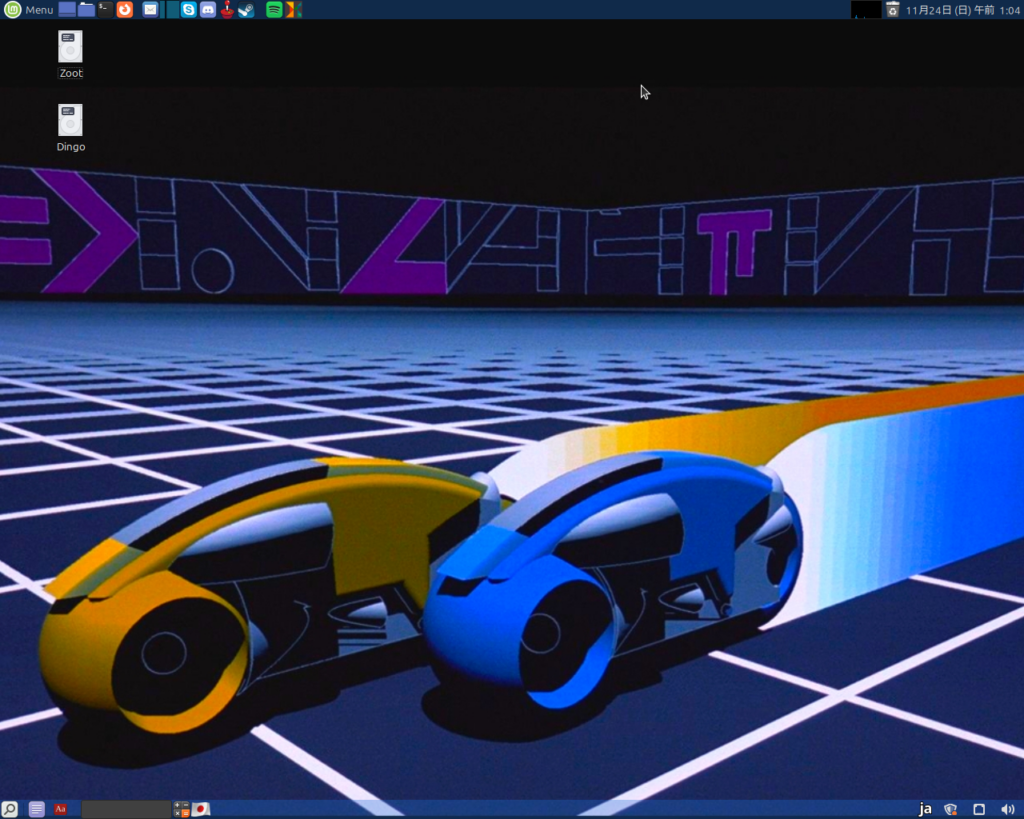
I’ve been in a bit of a Tron mood lately, especially after I bought my Tron/Tron Legacy bluray pack. I made sure to buy it used so as not to give Disney anymore money. I updated my wallpaper to this image a few days ago. I’ve heard that there are plans to make a third Disney movie, but the company has really gone downhill since Tron Legacy was released in 2010. It’s hard to believe that it’s been 14 years already!

Here is my newest desktop wallpaper, and it’s Nadia with a beautiful sunset. I was running Mint Mate 20 Ulyssa, and my 1TB SSD hard disk was maxing out. In august I bought a 2TB HD, and in September I installed Mint Mate 22 Wilma. It wasn’t a smooth experience like version 20 was. The first problem I had was when I plugged the old 1TB drive in and tried copying my files directly from there. Upon reboot, it wouldn’t even boot up and was scrolling text. I re-installed Wilma. Then updating the Nvidia driver caused the computer to freeze up. I had to get help on the Linux Mint Forums and learned how to modify the boot kernel. After that, it was fine. However what remains is apparently the USB device manager might not function properly.
I’ve done three fresh installs of Retropie on Linux Mint Mate 22 and each time the controller input is screwed up. I am using a Logitech F310 USB gamepad, which is pretty standard. Retropie on Mint 22 is flawed. Controller problems.
For this third time, I did not copy over any config files and I did the controller setup for my joypad from scratch. I thought perhaps that there might have been a problem by just copying the entirety of the ./opt/retropie folder and all of its subfolders, but this is not the case. I did a full uninstall, then a reinstall. The problem remains.
I am wondering if it is a problem with Mint 22 itself. I had zero problems installing and using RetroPie on Mint 19 and 20. However, with Mint 22 I’ve noticed that at least with Space Invaders Extreme on Steam, the game does not recognize my controller at all, regardless of which version of the Linux Proton compatibility tool I am using.
I’ve been advocating people switching to Linux for years now, but this latest version is making me hesitant. My experiences with installing Mint 19 Tricia and Mint 20 Ulyssa were smooth, but Mint 22 Wilma has given me some headaches. Posting my problems online, I was told by others who are disappointed with 22 Wilma’s USB capabilities. One guy said he has some external hard drives that 22 won’t recognize. Another said that his Logitech wireless keyboard and mouse combo is wonky, and replacing this with a generic wireless set did not solve the problem. I do hope that these issues will be addressed soon. I would not have known what to do with my Nvidia driver without the help of the Mint forum. I was told that my GPU is old, but it’s from 2017 so it can’t be that old.
For now, Steam is fine, more or less. Retropie is fine until I have to bring up the menu. Having to press the select button though, it makes me hesitant to plug in my Saturn controllers, since they do not have a select button.
EDIT 10/27: I ran an update over the weekend and the first issue with RetroPie freezing after calling up the menu is now fixed.

Just in time for the summer, Nadia relaxing on a beach now replaces the USS Enterprise wallpaper I’d had on my Raspberry Pi for a while now. I had to sudo apt install Kazam because Raspberry OS does not come with a default screen grabber that simply uses the print screen button on the keyboard.
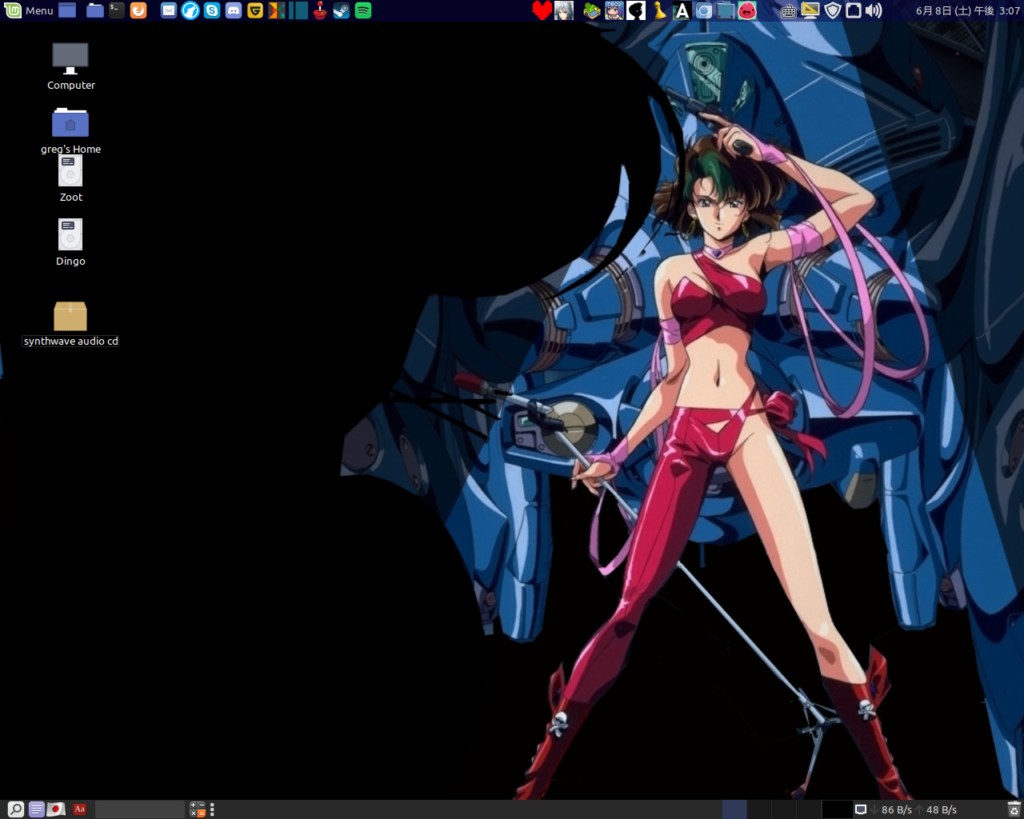
Look, just migrate to Linux. You’ll thank me later. New desktop as of June.



This time I chose Linna from Bubblegum Crisis.