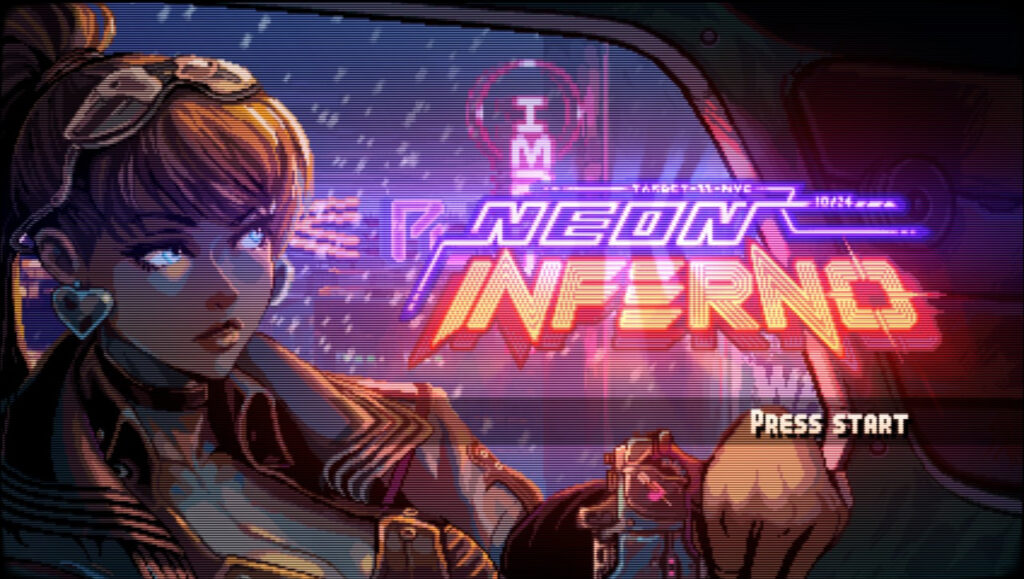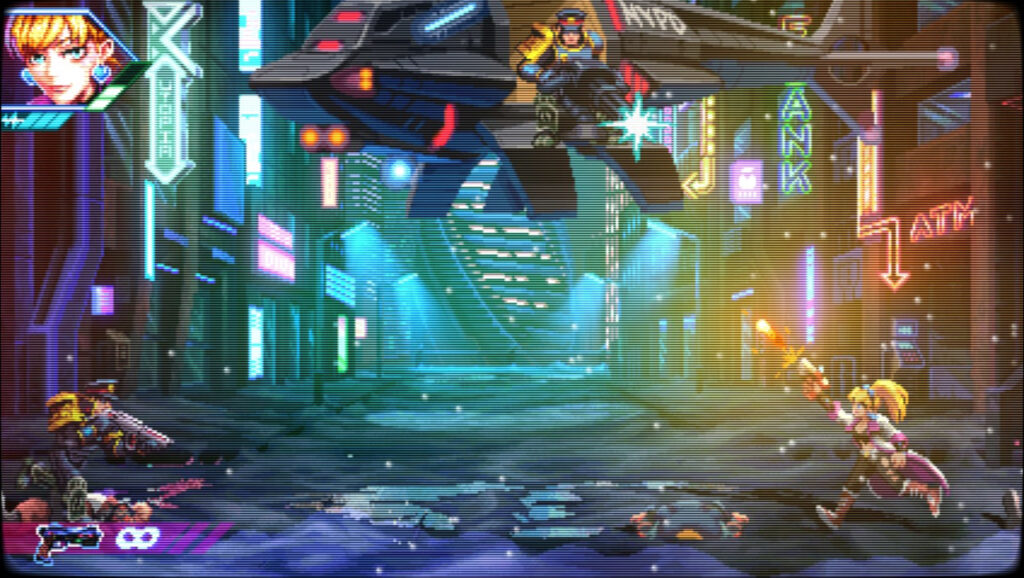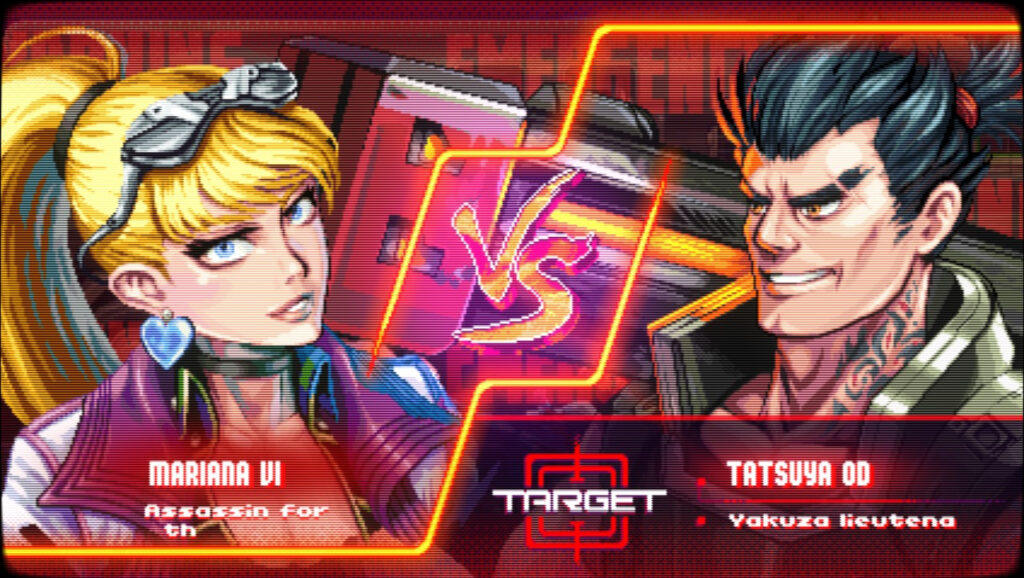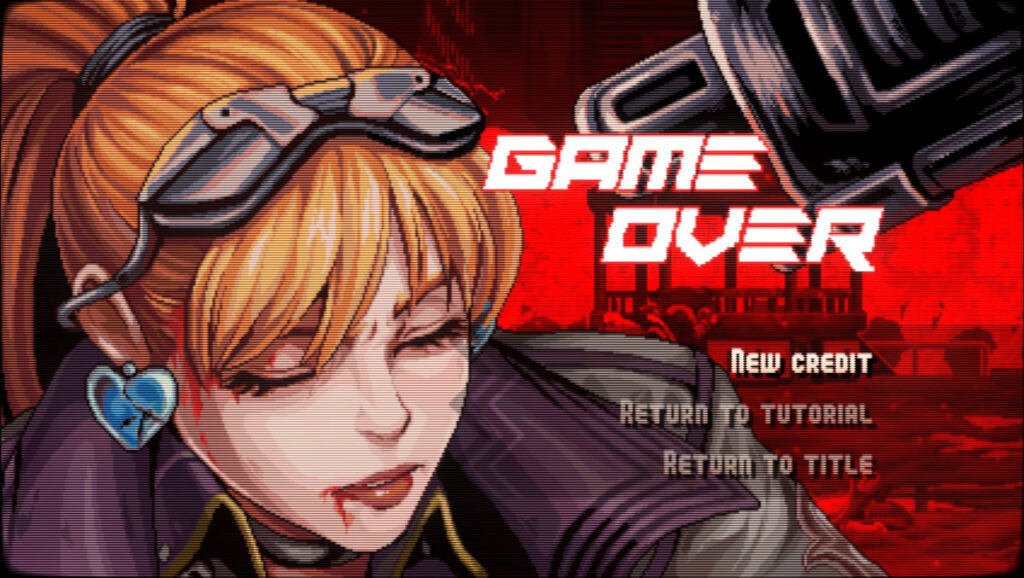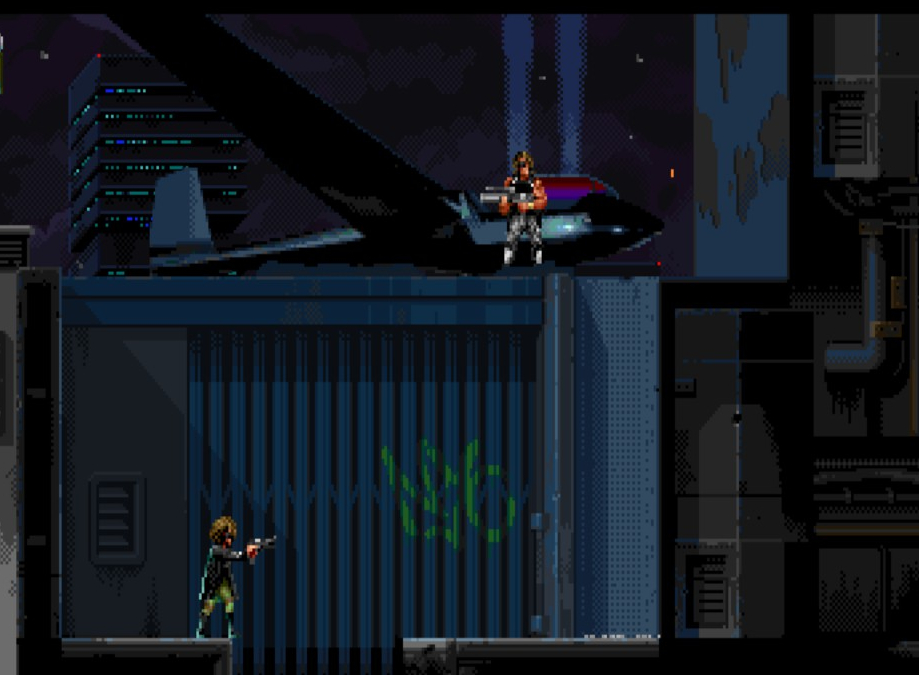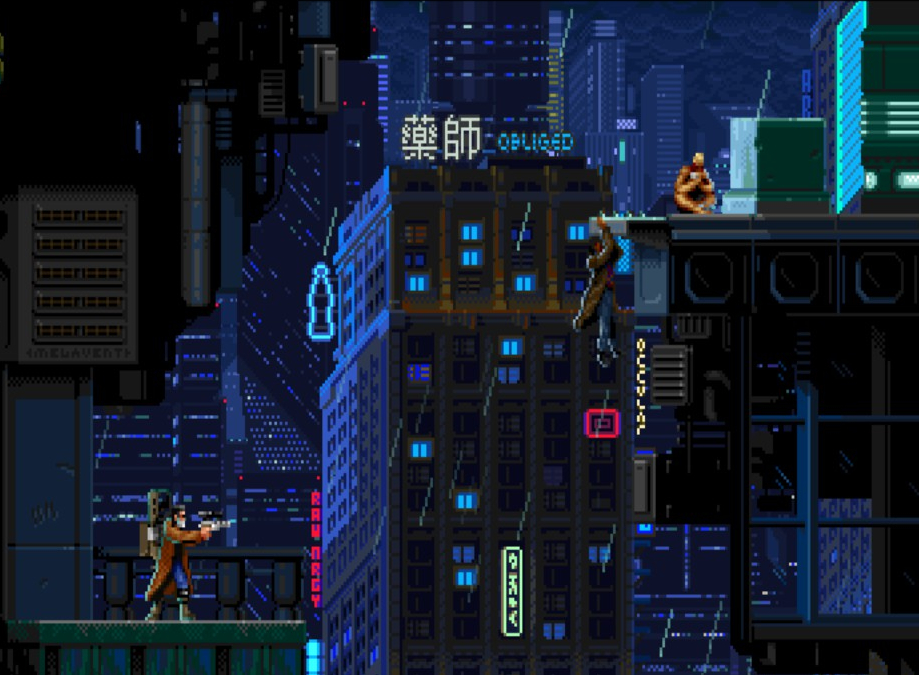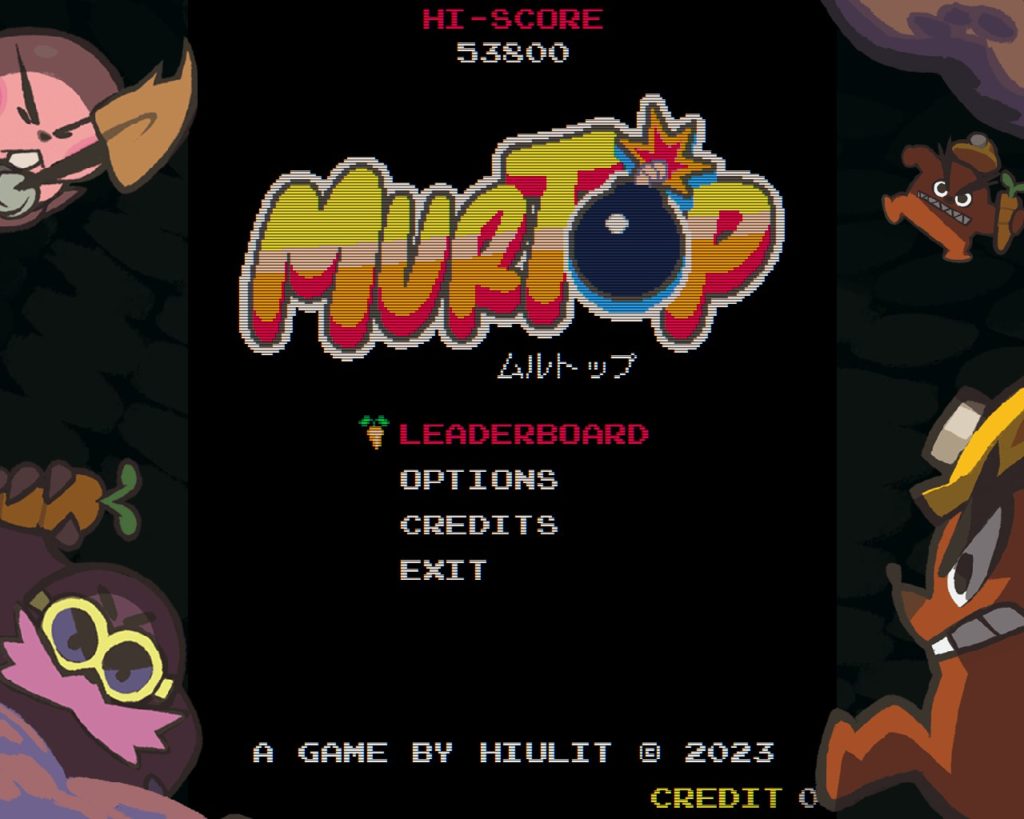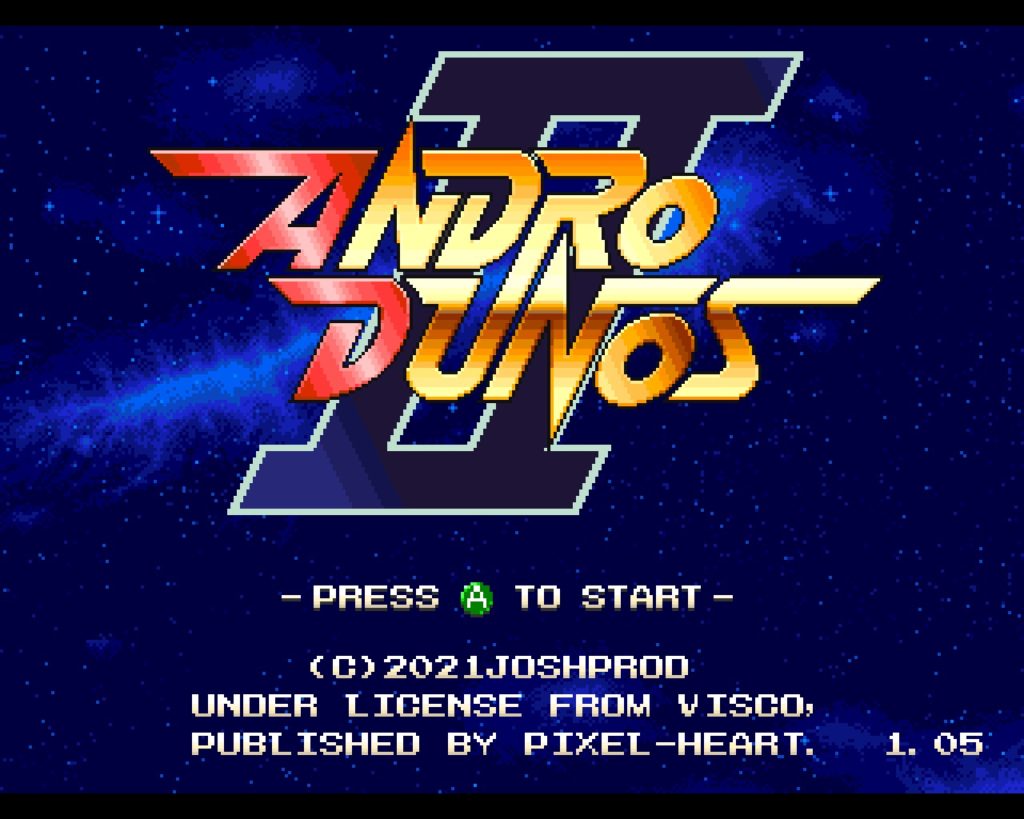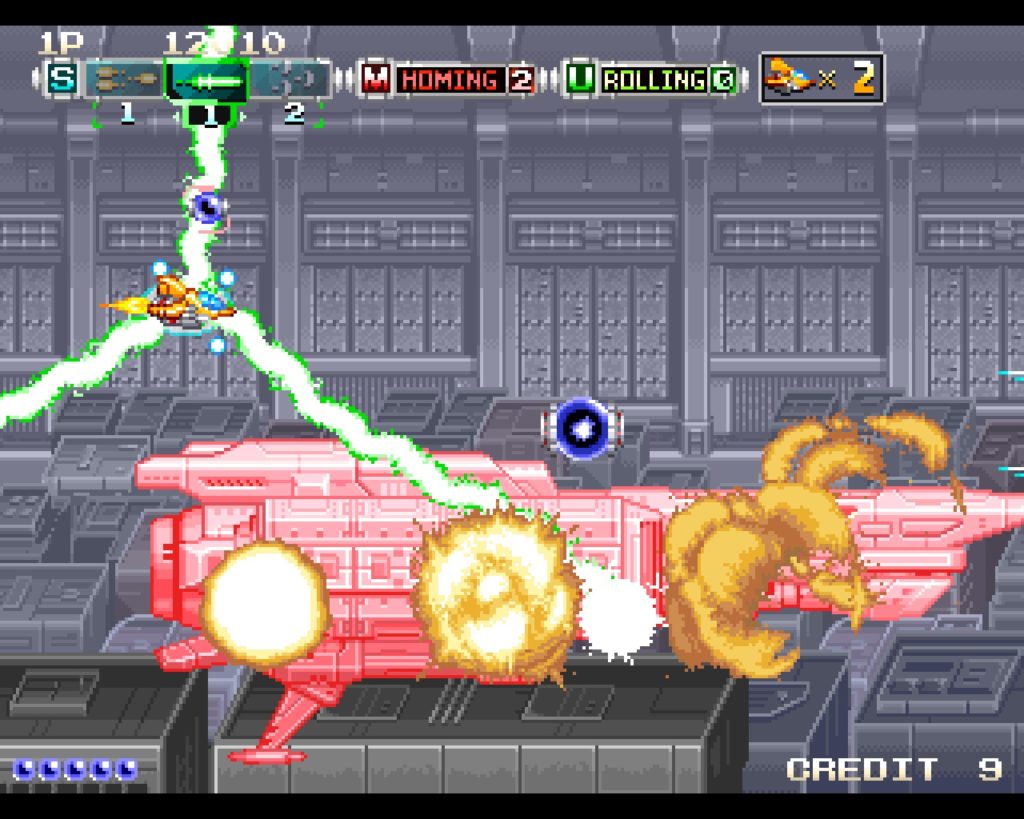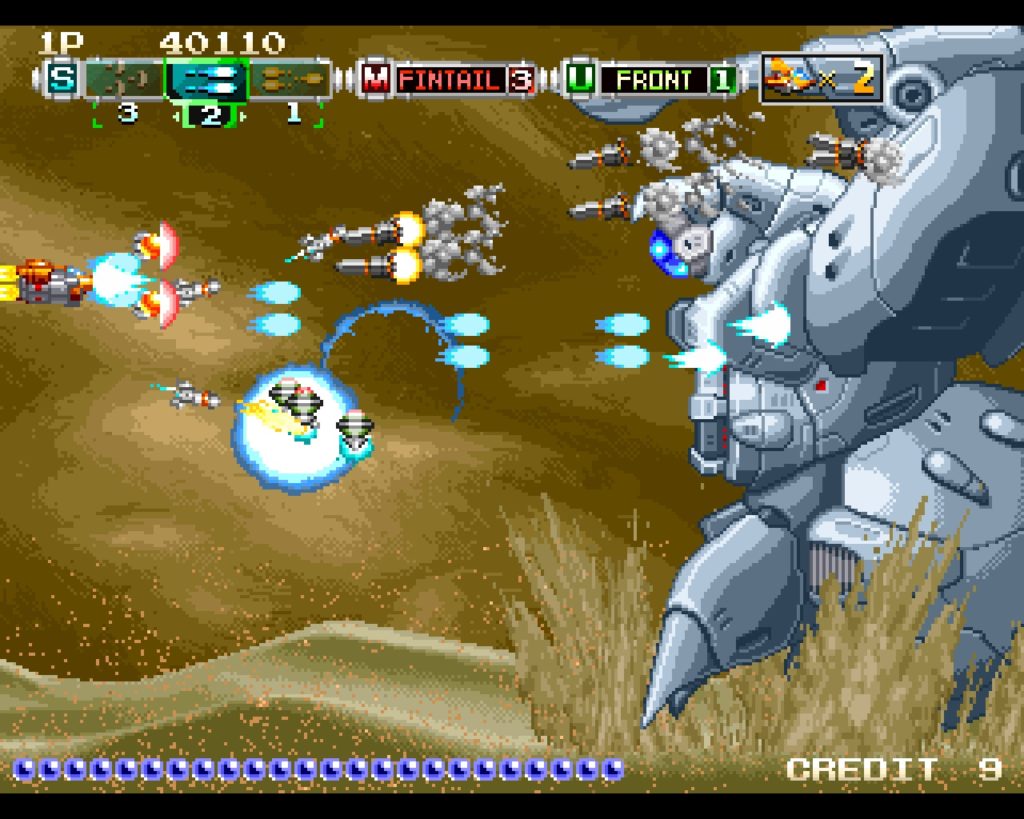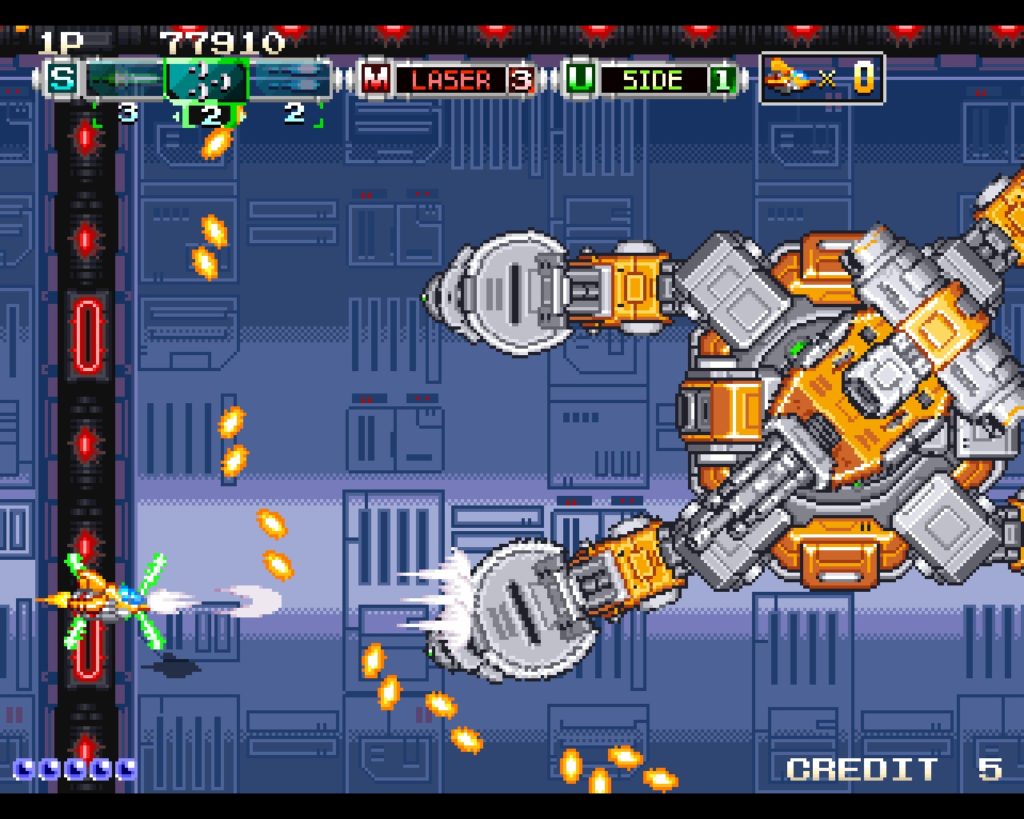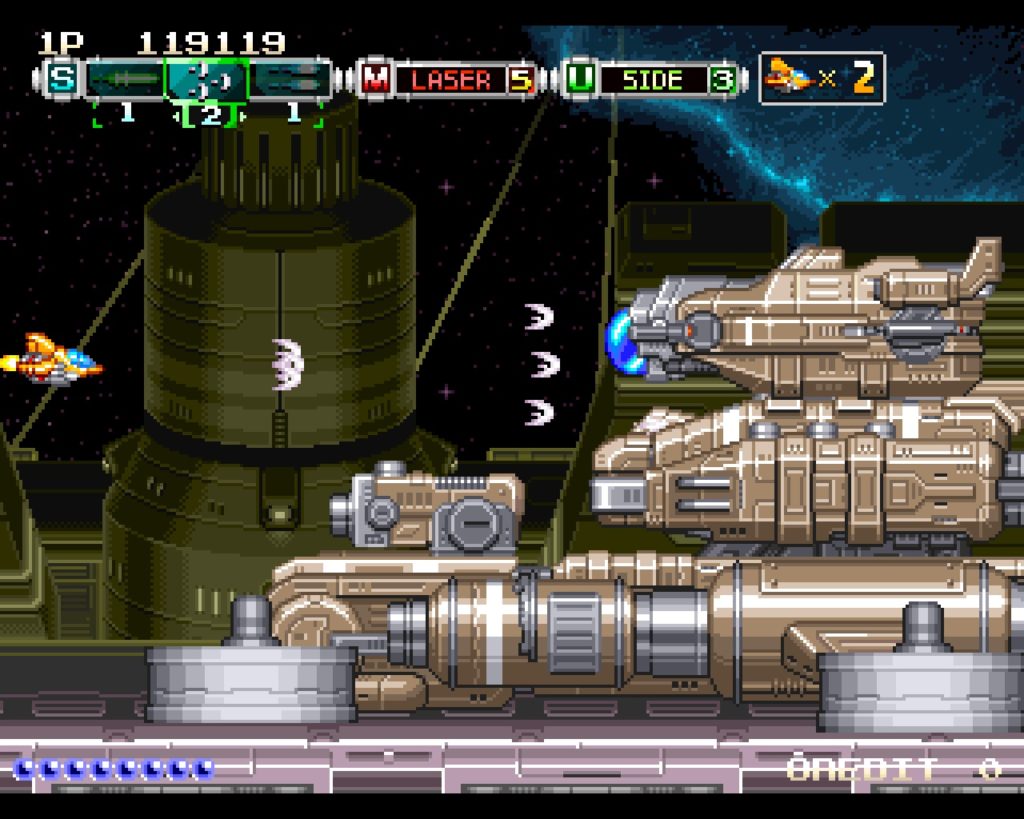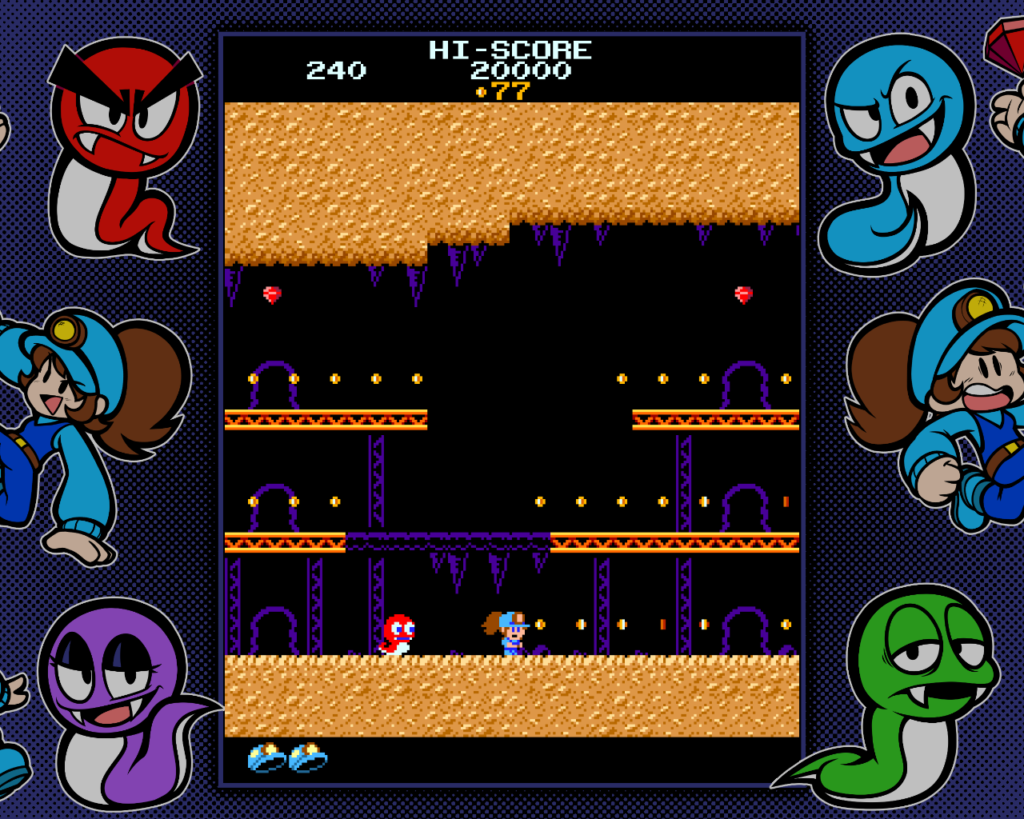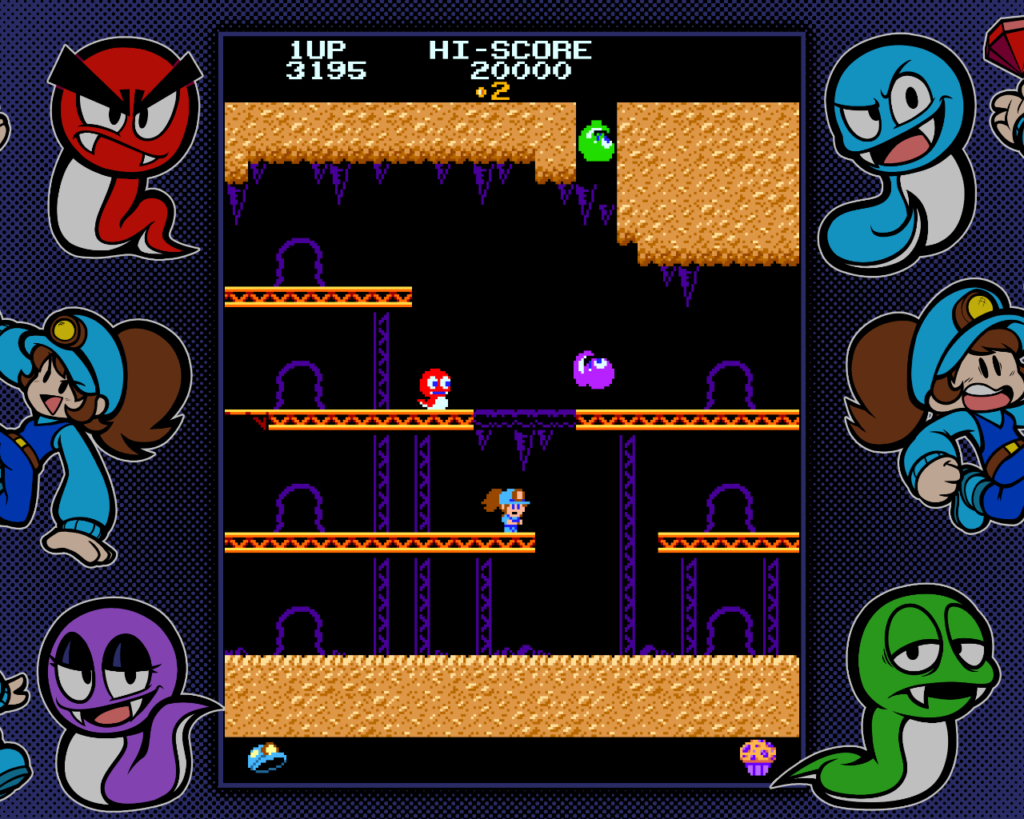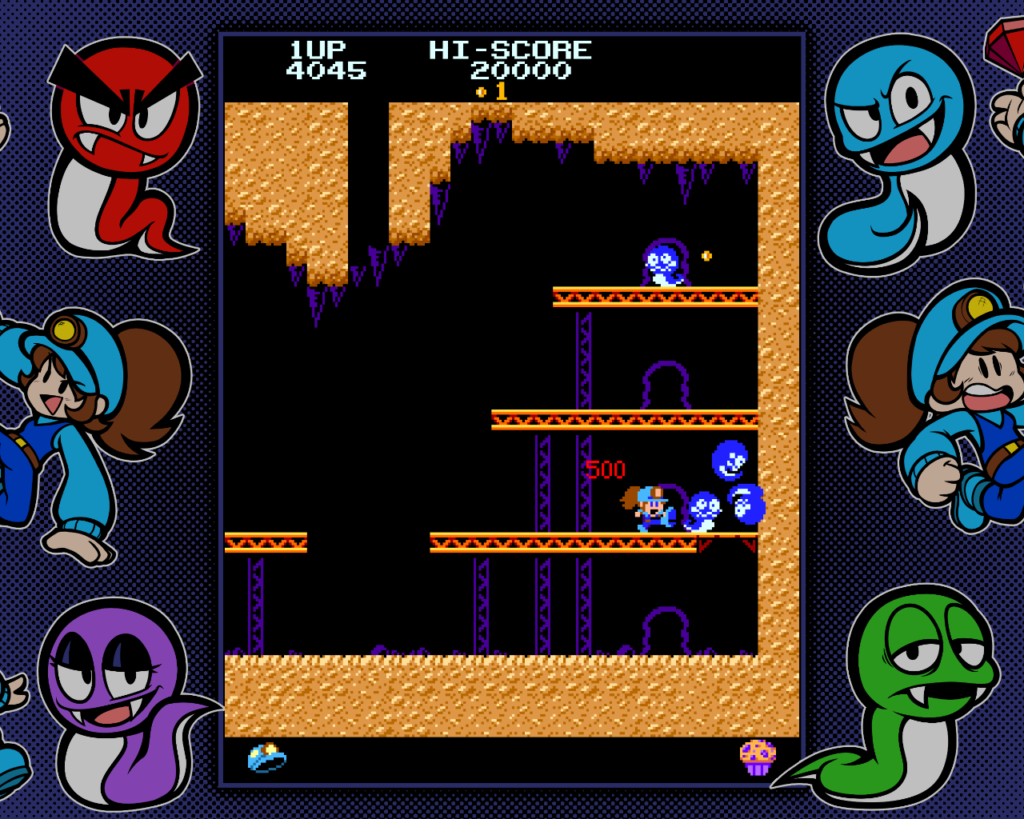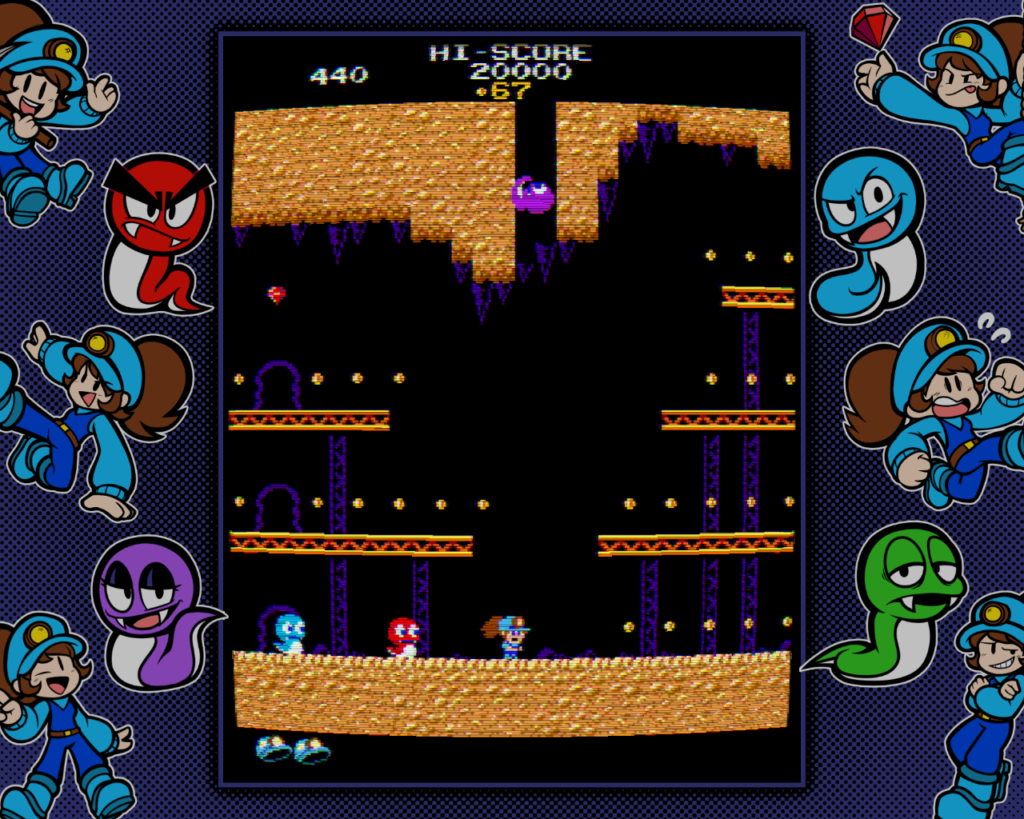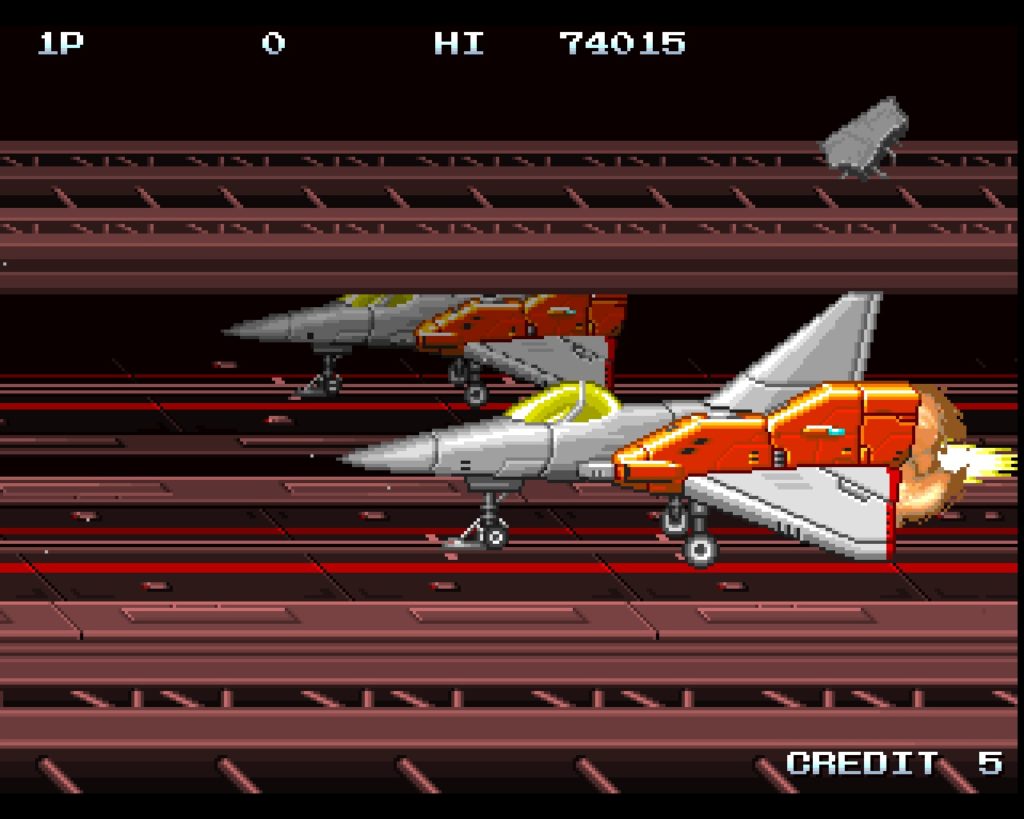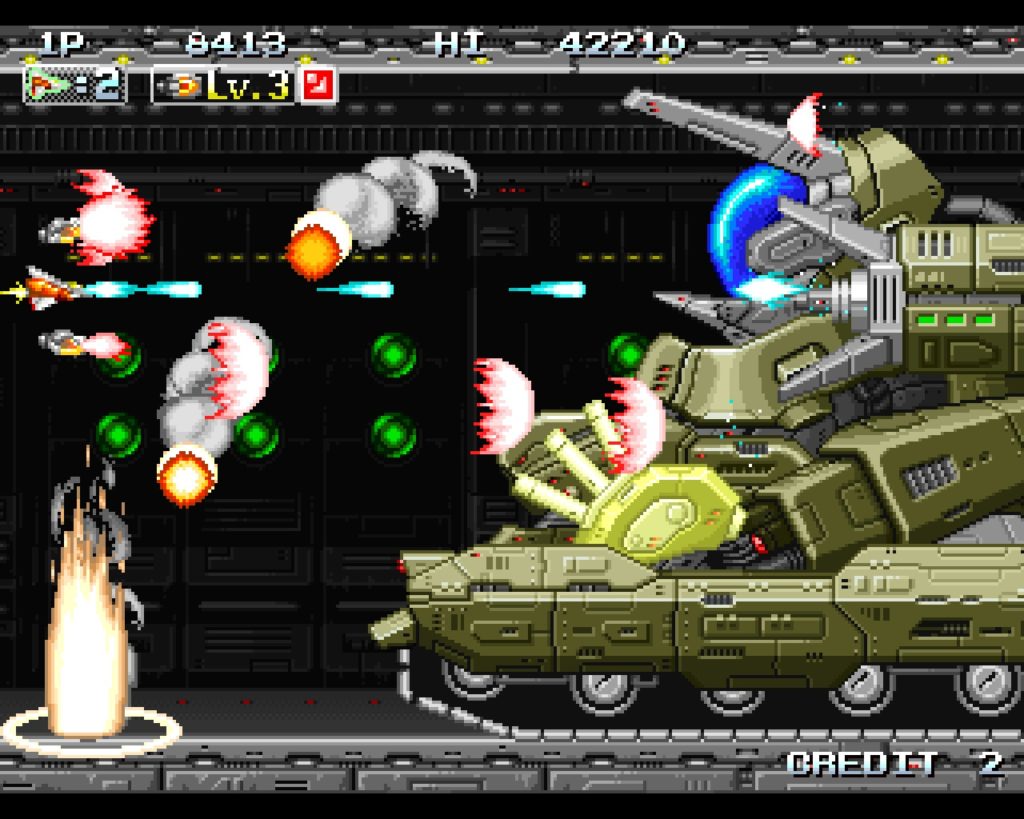I bought this game on a Steam sale the year before last because the ad for it reminded me of Super Famicom action RPGs like The Secret of Mana and Zelda: A Link to the Past. I just played the prologue and when I saw that the gameplay is far more complex than I was expecting, it proved to not be just something I can pick up and play for a bit. Since it was a bit more involved, I decided to play it later. I sort of forgot about this game until last month when I decided to give it another try.
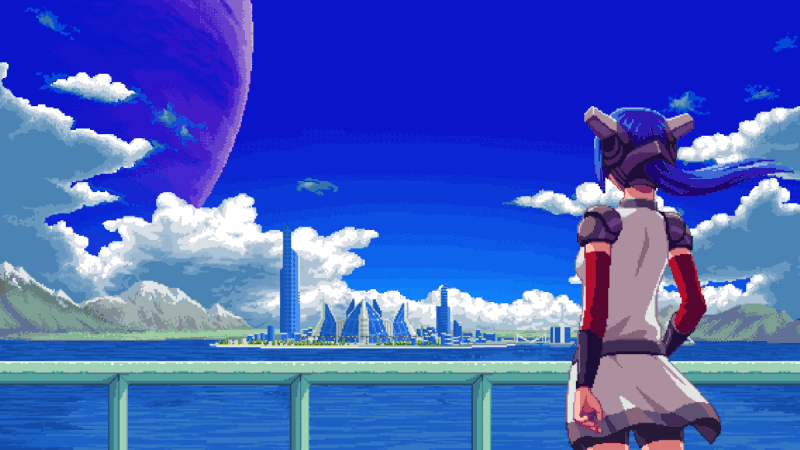
The pixel art in this game is beautiful. It is definitely 16-bit inspired and the in-game sprites are cute and well-detailed, but no Super Famicom could handle the cool lighting and shadow effects that this game has. This game actually comes from Germany and while the up-close character designs show that this is not a Japanese-made game, the actual in-game graphics look very much like a sprite-based, 16-bit style JRPG.
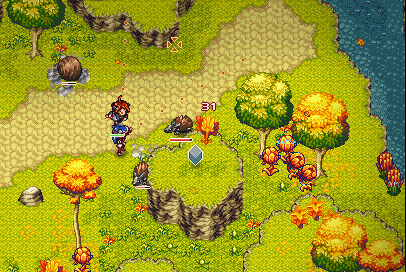
It’s taken me some time to get used to this game’s controls. You definitely need a modern controller with two analog sticks. You have two attacks: a melee slash and a projectile. Enemies vary with which weapon is more effective. Another button activates a spin that helps you dodge. There’s a lot of platforming in this game with pitfalls, but you respawn if you make a fatal fall. Jumping is conveniently automatic, so you don’t have to time jumps perfectly. You also won’t make any accidental jumps.

There are no random encounters, unless you get ambushed as part of the story. Most enemies don’t attack you until you attack them. As you level up, you can upgrade yourself by making additions to your “circuits” by spending CP. This raises your stats and enables you to learn new special attacks to dish out heavy damage. When you begin battles, your rank is at D and the more enemies you defeat, your rank goes up. When you reach rank S, the music changes and you get a disco lighting effect. The more you can defeat at higher levels, the more experience you gain and therefore the more quickly you level up.
I’m at the point now where I’ve learned fire attributes. This helps makes short work of the ice monsters in the mining cave dungeon.
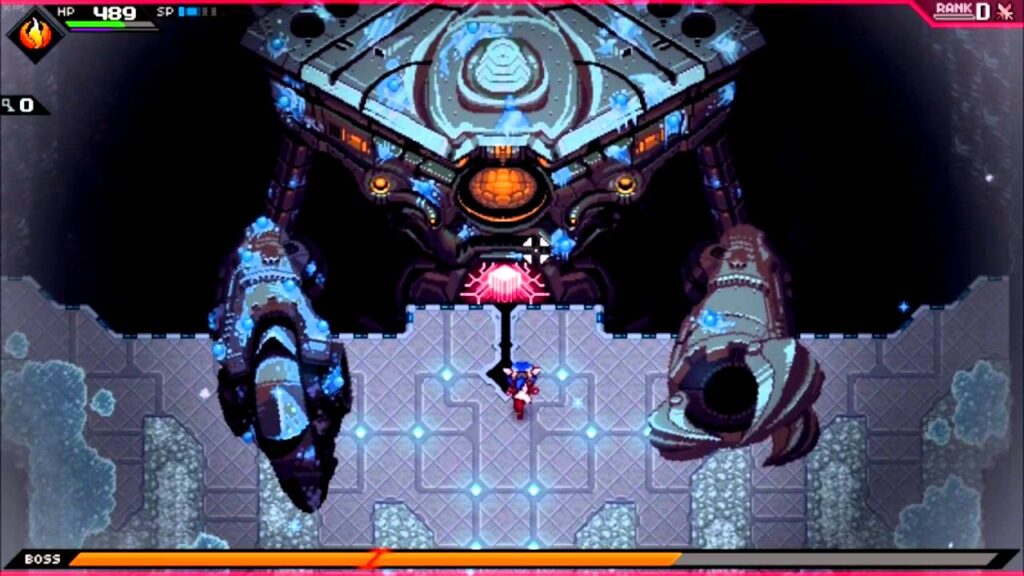
Here’s the jibungous enemy robot in the ice mine. Look at the size of that thing!

Like I said, it takes a bit to get used to the controls. There is a lot of puzzle-solving that involves a lot of platforming. You’ll also have to align surfaces to bounce your projectile in a way so that it hits every surface in order to unlock a door or whatever.

So yeah, the sprites in this game are very cool. You’d think that they came from a Japanese game developer in the ’90s rather than a German indie company! But this is why I’ve come to really love Steam: companies like Konami may as well just not even exist anymore since they have completely abandoned their fans. The big name gaming companies have become pretty boring and I can’t expect Capcom to ever make another sprite-based game again. But these indie game developers are keeping the retrogaming spirit alive, and it’s why I like to talk about them on this stupid blog of mine that hardly anybody looks at.


I found these sprite animations by doing an image search. I assume that these are from the game, but if they are then I haven’t gotten to them yet. Anyhow, play this game or you suck. This game was made in HTML5, incredibly. So, it’s native in Linux, Win, and Mac. It runs fine on my laptop with its 16:9 display, but I have to use Glorious Eggroll to get it to display properly on my desktop’s 4:3 display monitor.