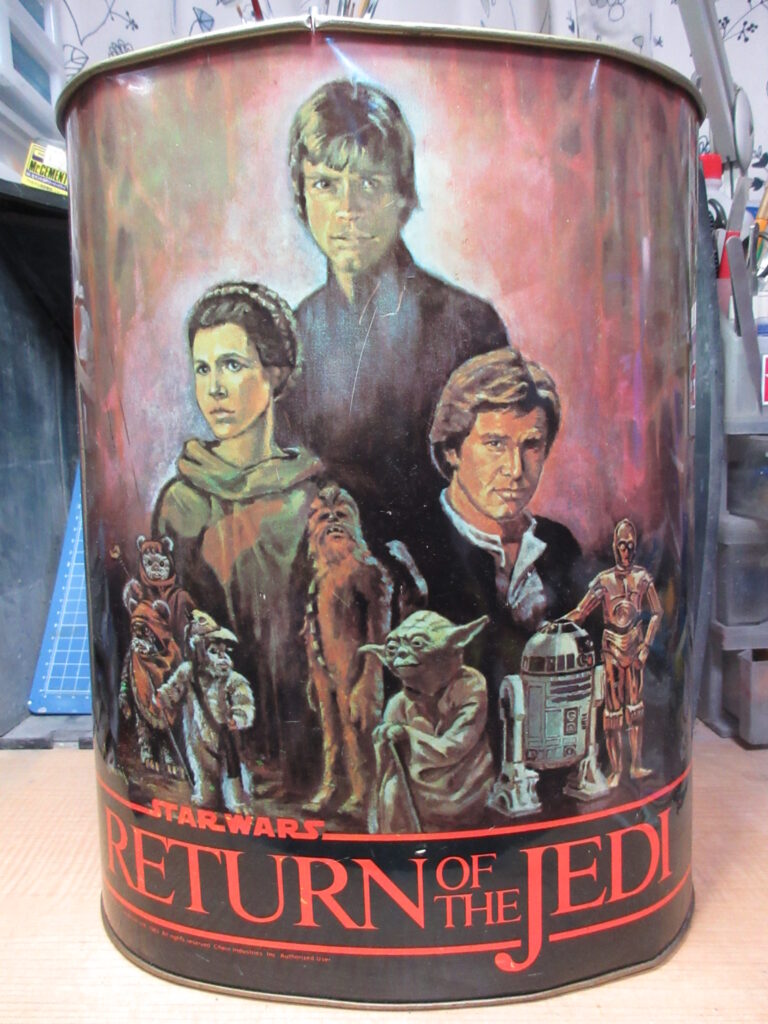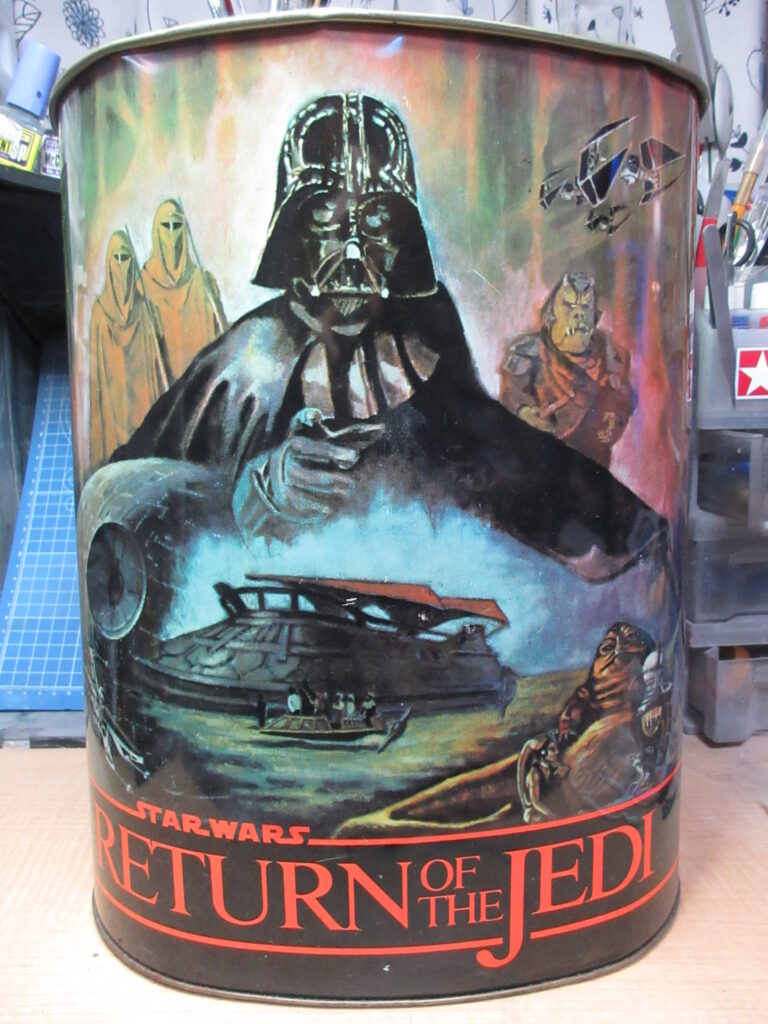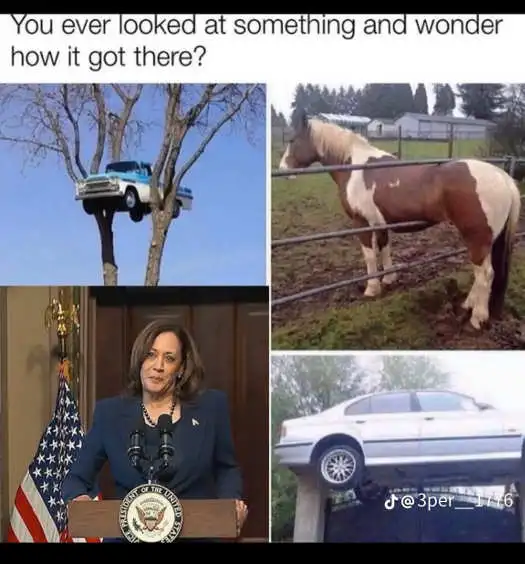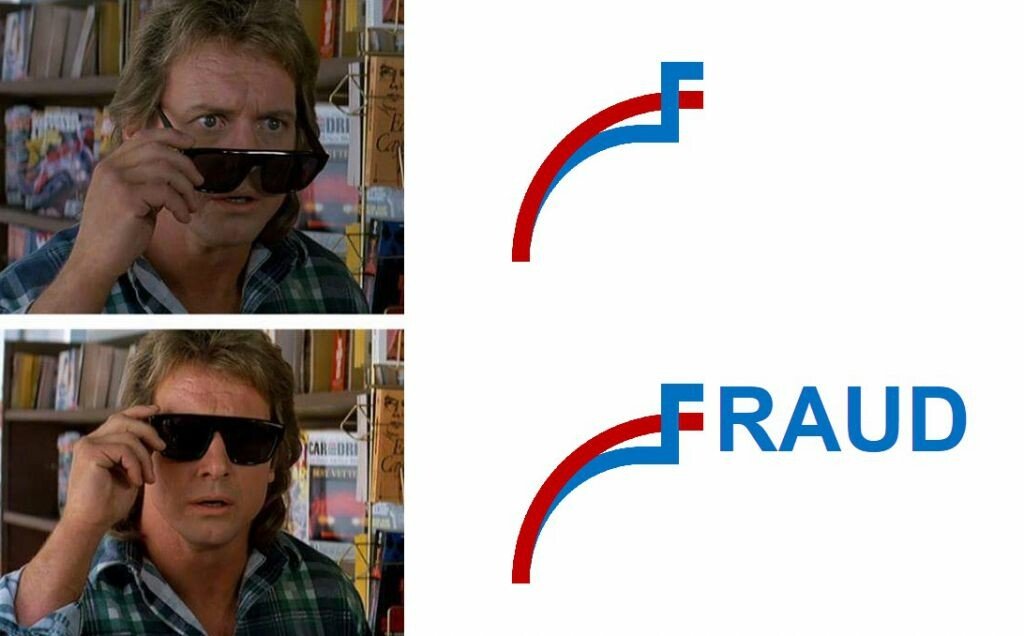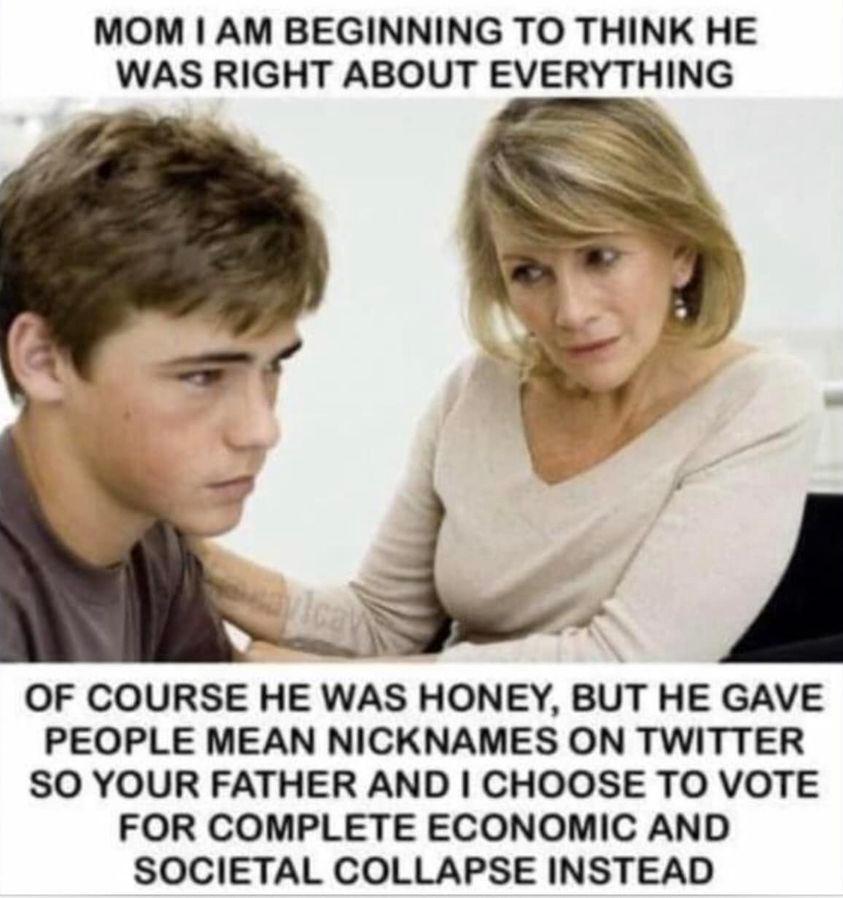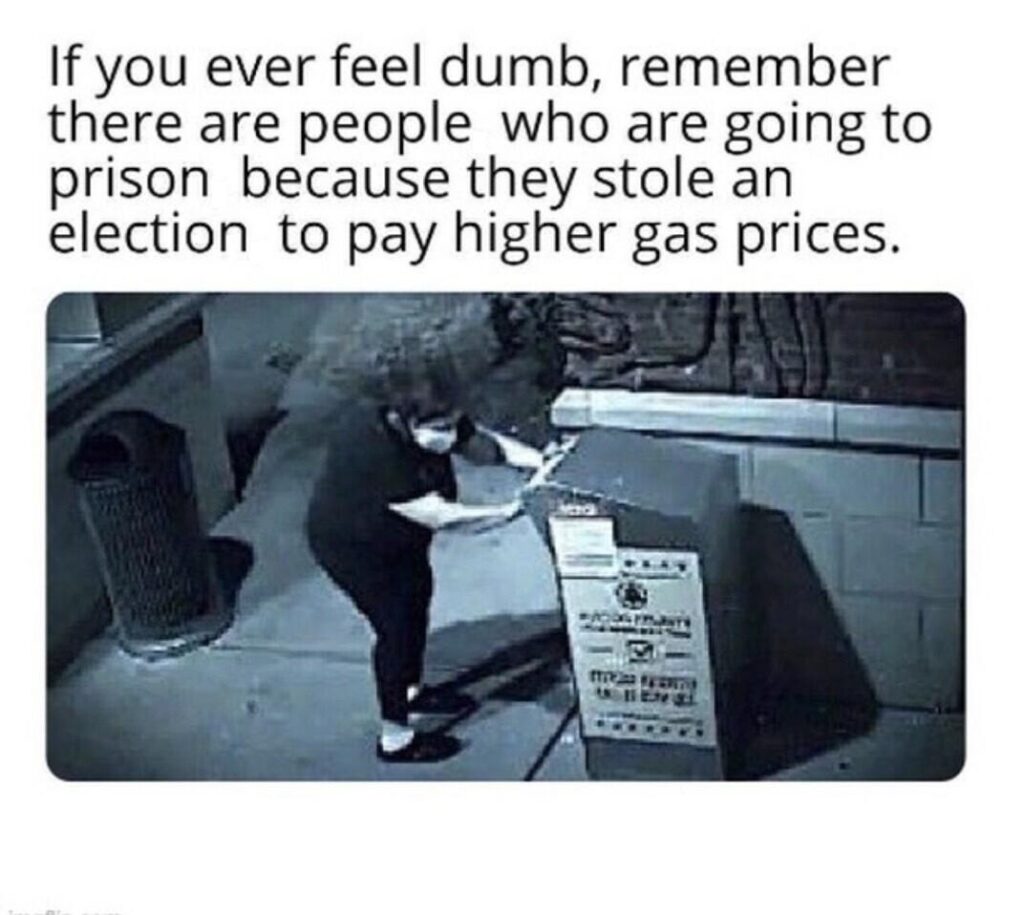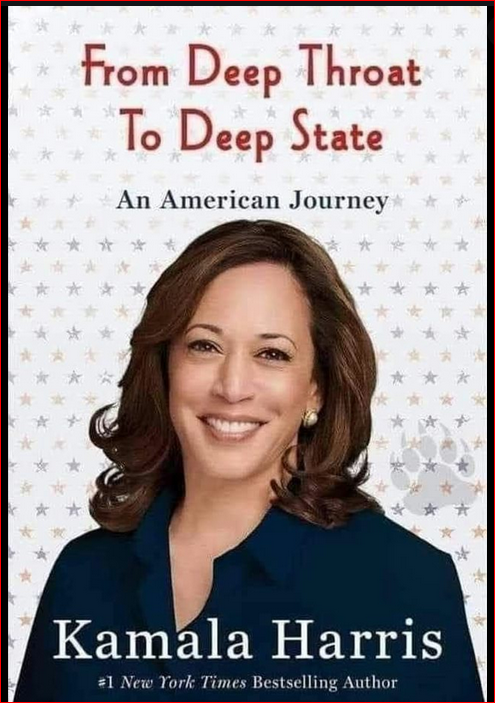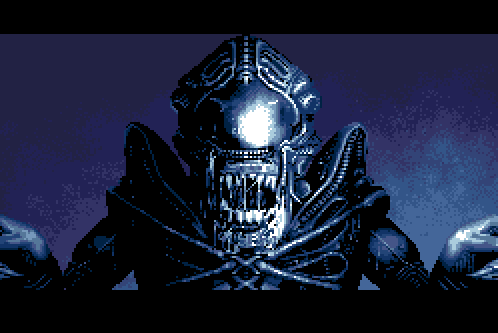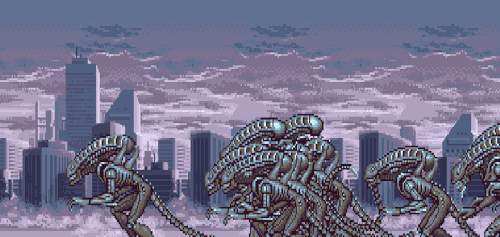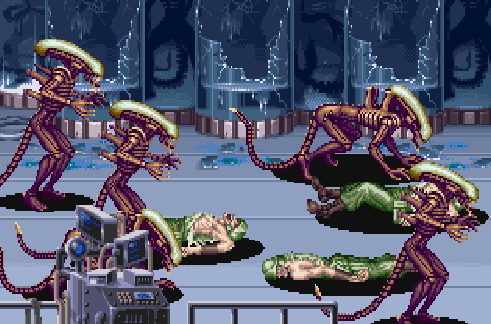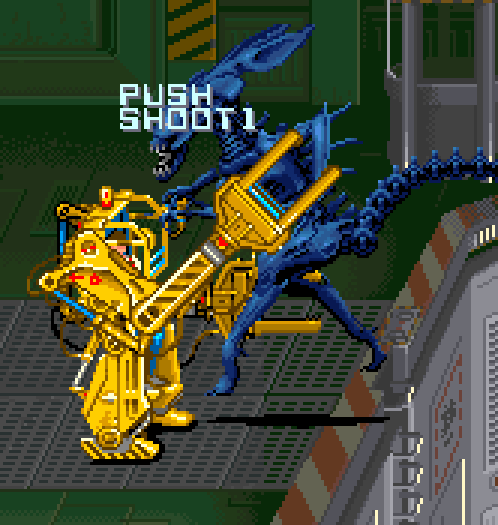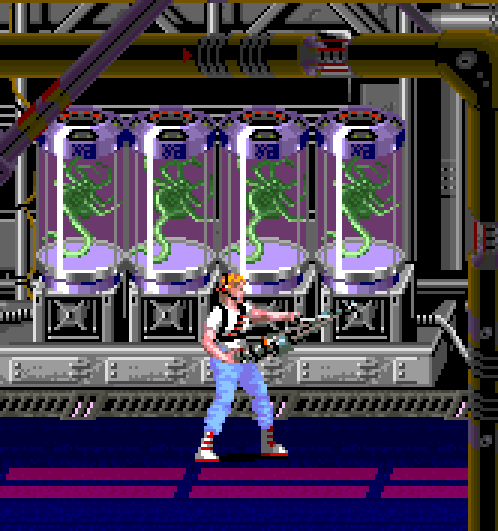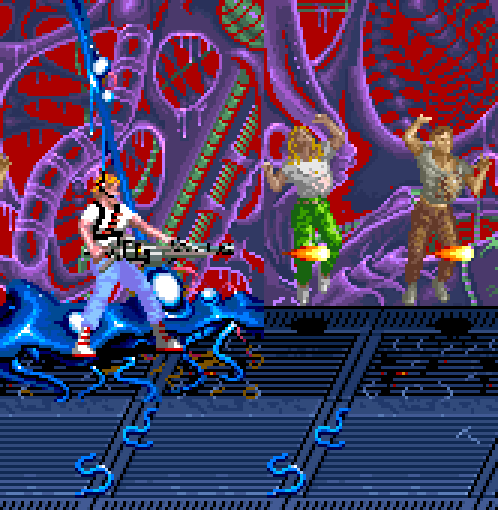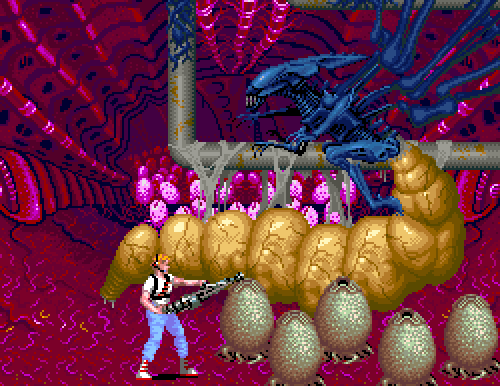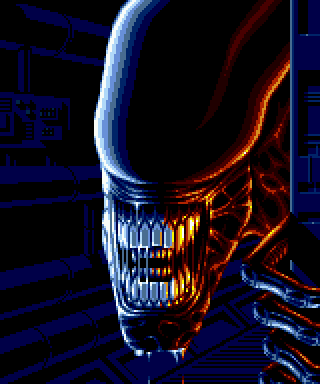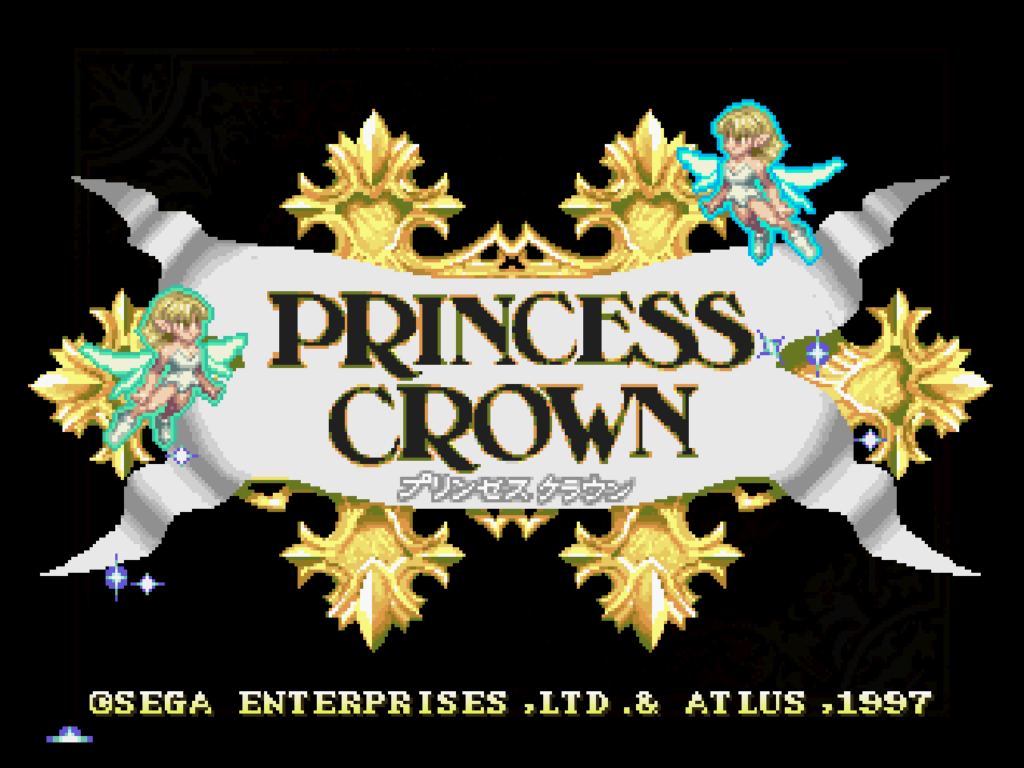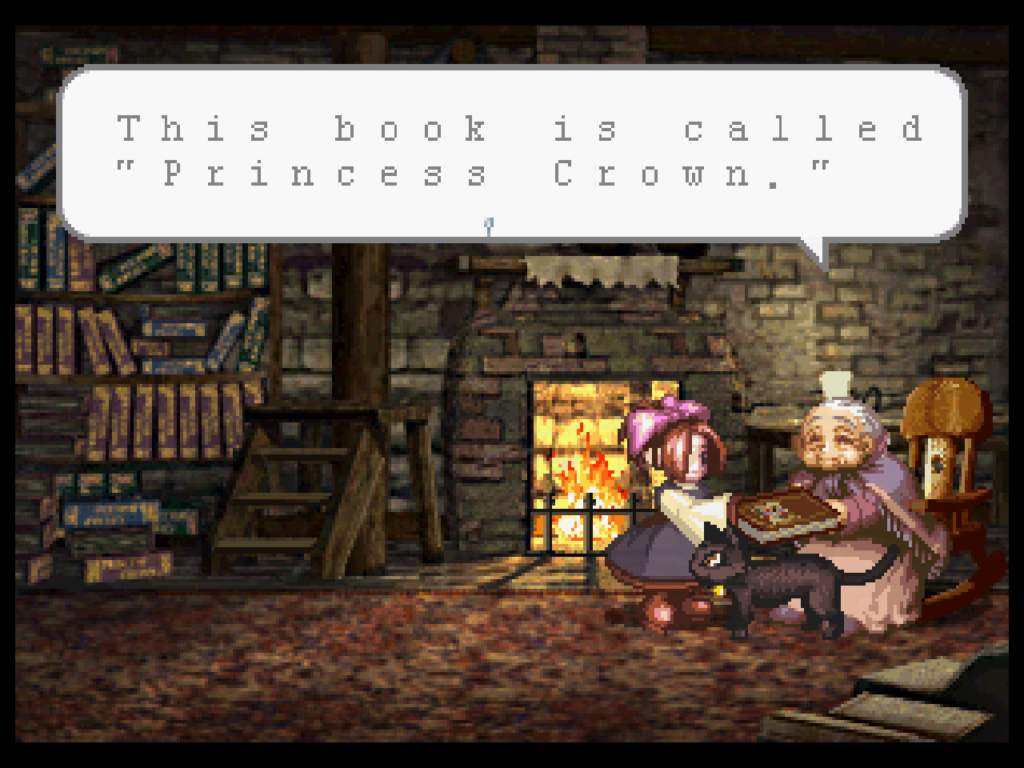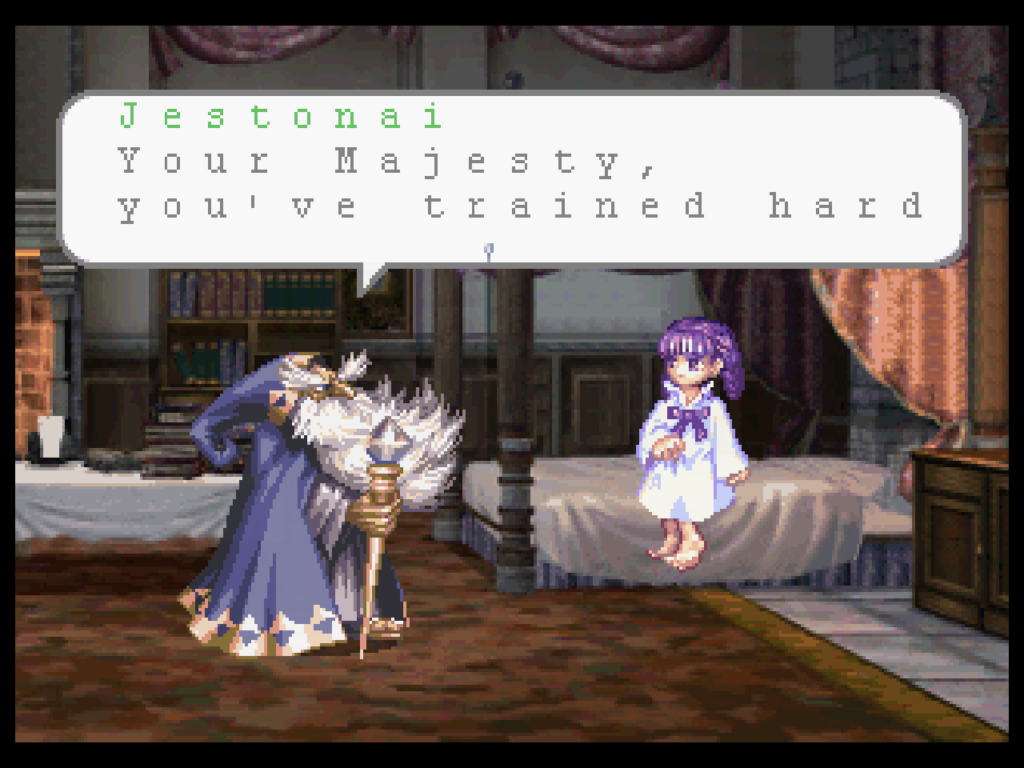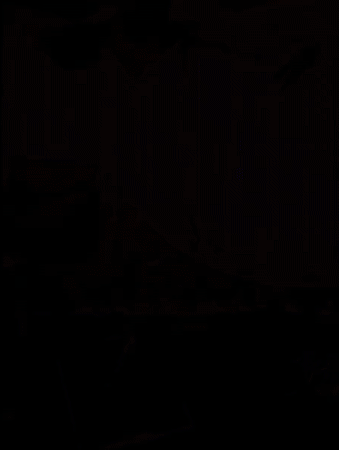
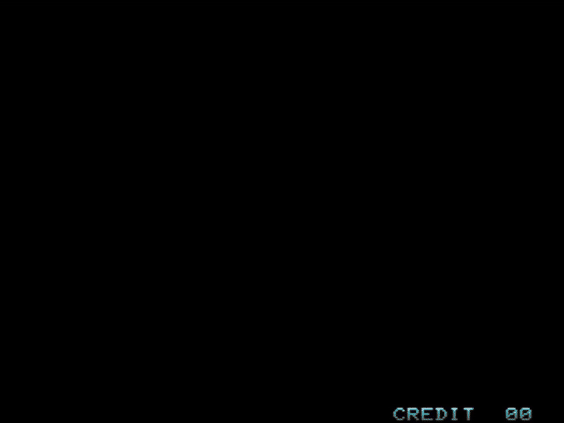
In 1996, the video game scene in the USA was heavily focused on 3D-rendered graphics and I was disappointed. I was not opposed to 3D, but I much preferred 2D pixel graphics. I had finally bought a SNES with my high school graduation money in the summer of ’94. But now it was two years later, and by then nearly everything seemed to be 3D.
I went to a place called Laser Quest with my friend Nathan, which is a Laser Tag type of place. In the lobby were several arcade machines. Two that stood out to me was Gunbird and Power Instinct 2. I was fearing that shmups were a dead genre, as everything on the dominant Playstation seemed to be focused on 3D gameplay. Power Instinct 2 was a Street Fighter-style fighting game, but with quirky characters and a Sailor Moon-style girl character that transforms into a chick on rollerblades.
Gunbird’s publisher was Jaleco and Power Instinct 2’s publisher was Atlus. I managed to track down an email for Jaleco and asked them if they could release the game on a home console. A Jaleco rep responded to me, who happened to be an import gamer. He told me that Gunbird did get a home port on the Sega Saturn, although it was through Atlus. This Jaleco rep was the first to tell me about how incredibly awesome the Saturn was for 2D gaming, and how there is a treasure trove of such games that was not being released for the domestic US Saturn, particularly 2D shmups. It was then that I knew I had to get a Saturn.
Atlus released both Gunbird and Power Instinct 2 in Japan for home consoles, however the latter was released for the Playstation rather than the Saturn. This is disappointing, because the Playstation could not handle the game like I am sure the Saturn could. Load times are atrocious for this game’s home port. Power Instinct 3, aka Groove on Fight, was released for the Saturn, but it just didn’t have the same charm, I thought.